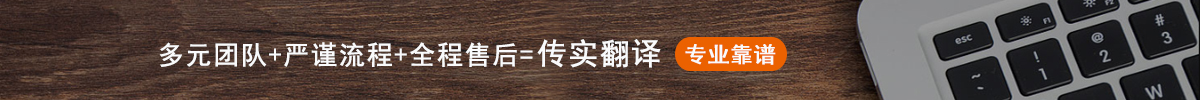[Technology columnist Walter S. Mossberg answers readers' questions]
Q: At work I am told to turn off my desktop PC at the end of the day. My wife's office tells her to leave her computer on overnight. My former employer said to turn off the monitor but leave the PC on. What's right?
A: Given the energy, environmental and economic crises, my view is that you should completely shut down both your computer and your monitor any time they will be unused for more than a few hours. And, of course, you should set them to go into sleep mode after they are idle for far less time than that. To be honest, I myself am not always faithful to that advice, but I am resolved to get better at it.
Of course, there are some nuances to the issue of overnight shutdowns. If you, or your company, routinely perform important operations overnight, like backups or security scans or system tune-ups, then you have to leave the computer on, but you should still turn off the monitor.
Q: How much memory do you recommend for a new computer running Vista Home Premium?
A: Two gigabytes minimum, and three gigabytes if your budget can handle it. The latter is roughly the maximum that popular consumer versions of Vista (called 32-bit versions) can use.
For smooth, quick operation in common tasks, it's been my experience that Vista demands more memory than either Windows XP or Apple's Leopard operating system. And the need for added memory rises if your PC uses 'shared' video memory, which means your graphics system lacks its own dedicated memory and relies on draining the main memory. This arrangement is common in less expensive computers.
Q: We are planning a trip to the British Isles this summer with a side trip to Brussels. We plan to bring our iPhone on the trip. What is the current situation with using European networks? Will my U.S. AT&T account just work or do I need to make pre-arrangements? I realize my iPhone won't be able to access the faster 3G networks over there, but can I use slower networks? Being limited to Wi-Fi would be a bummer.
A: The iPhone 3G can indeed handle 3G networks in Europe, though the original iPhone can handle only slower networks. Both models can use Wi-Fi there.
You will need to call AT&T before you leave, though, and 'provision,' or set up, your account, for international roaming. Note that such roaming is expensive, with very high rates for both voice use and data use. AT&T has some monthly add-on plans that cut these fees, but, if I were you, I would turn off data roaming until and unless I needed it; do most email and Web surfing via Wi-Fi; and consider downloading Truphone, a voice-calling program that uses Wi-Fi instead of cellphone networks.
專欄作家莫博士就有關(guān)電腦和其他電子設備的常見技術(shù)問題答讀者問。
問:公司讓我每天下班時關(guān)掉臺式電腦。我妻子的公司叫她讓電腦整夜開著。我以前的老板則要求關(guān)掉顯示器但不關(guān)機。哪種做法才是對的?
答:從能源、環(huán)境和經(jīng)濟危機等方面的考慮,我的觀點是在電腦超過幾個小時不用的情況下,應該徹底關(guān)掉電腦和顯示器。當然,在電腦閑置的時間遠遠少于幾小時的情況下,你應該將它設成睡眠模式。說實話,我自己也并非總能堅持這個建議,但我決心在這方面有所改進。
當然,晚上要不要關(guān)機這個問題還有一些細節(jié)需要考慮。如果你或你的公司常常在晚上進行重要的操作,比如備份、安全掃描或系統(tǒng)升級,那你就得讓電腦開著,但還是要關(guān)掉顯示器。
問:對于運行Vista Home Premium版的新電腦,你推薦多大的內(nèi)存?
答:最少2G,如果你預算能夠承受的話可以達到3G。3G差不多是Vista通行的一些消費者版本(即所謂的32位版本)會用到的最大限度。
要流暢、迅速地運行常見的任務,我的經(jīng)驗是Vista比Windows XP或蘋果(Apple)的Leopard操作系統(tǒng)需要更多的內(nèi)存空間。而如果你的電腦使用的是集成顯卡,也就是說你的顯卡沒有自己的專用內(nèi)存,而是依靠主機內(nèi)存,那就需要更多的內(nèi)存空間。集成顯卡在價格較低的電腦機型上很常見。
問:我們計劃今年夏天去英國旅行,順便去布魯塞爾。我們打算帶上iPhone。歐洲的手機網(wǎng)絡現(xiàn)在是什么情況?我的美國電話電報公司(AT&T)帳戶可以直接使用嗎,還是得事先進行一些設置?我知道我的iPhone在歐洲可能不能使用速度較快的3G網(wǎng)絡,但能用慢一些的網(wǎng)絡嗎?要是只能局限于使用無線Wi-Fi,那就太讓人失望了。
答:iPhone 3G肯定能用于歐洲的3G網(wǎng)絡,不過老版的iPone只能處理慢速網(wǎng)絡。這兩款機型都能使用歐洲的Wi-Fi網(wǎng)絡。
不過你需要在出發(fā)前致電AT&T,并將你的帳戶設成國際漫游。請注意這類漫游費用不菲,通話和數(shù)據(jù)流量收費都很高。AT&T有一些按月計費的附加套餐,會降低這些費用,不過,如果是我的話,除非真的需要用到,否則我會關(guān)掉數(shù)據(jù)漫游;大部分的電子郵件處理和上網(wǎng)都通過Wi-Fi網(wǎng)絡進行;而且會考慮下載語音通話程序Truphone,使用Wi-Fi而不是手機網(wǎng)絡。
 手機版
手機版